Customer Appointment Manager 3.0

Improve customer service and increase efficiency by quickly and easily scheduling and managing your customer appointments.
Customer Appointment Manager is designed to help you improve customer service and improve the effiency of your business by quickly and easily scheduling and managing customer appointments for your employees.
Benefits
Getting Started is Simple.
Just enter your employees, their position and their work schedule. Seamless integration with QuickBooks Pro/Premier 2003 or Enterprise 2.0 (or newer versions), allows you to instantly synchronize and share vital customer and employee data.
 Quickly Schedule Appointments.
Quickly Schedule Appointments.
- Quickly enter the appointment details (customer, employee, date, time, service and a description).
- Appointments can be 1-time or recurring.
- Easily find available times and employees based on the customer's wishes to quickly find the best timeslot (click on the screenshot to the right to see an example).
- Get alerts of any conflicts or double-bookings.
- Manage a customer wait list for those who want to wait for an open appointment slot, and find out instantly when slots become available.
- Easily fill cancellations and no-shows.
- Accurately track confirmed and cancelled appointments.
- Automatically adjust appointment duration based on service selected.
- Block off holidays and other business closures.
- Send important appointment information directly to employees email addresses or PDAs.
 Manage Employee Time and Availability.
Manage Employee Time and Availability.
- Keep track of all of your employees and their appointments by easily generating and printing a daily (click on screenshot at left to see a larger image), weekly or monthly worksheet.
- Generate comprehensive employee productivity reports.
More Effective Management and Customer Communication.
- E-mail Appointment Reminders. Reduce cancellations and no-shows by e-mailing one or all customers for upcoming appointments.
- E-mail Messages. Improve communication with your customers by e-mailing them with messages and criteria that you select--like all customers who have not had an appointment within a date range.
- Create, edit and publish customer letters. Use Microsoft Word to send letters to your customers for a wide variety of marketing and sales opportunities.
- Automatically populate fields in the letter using each customer's unique data.
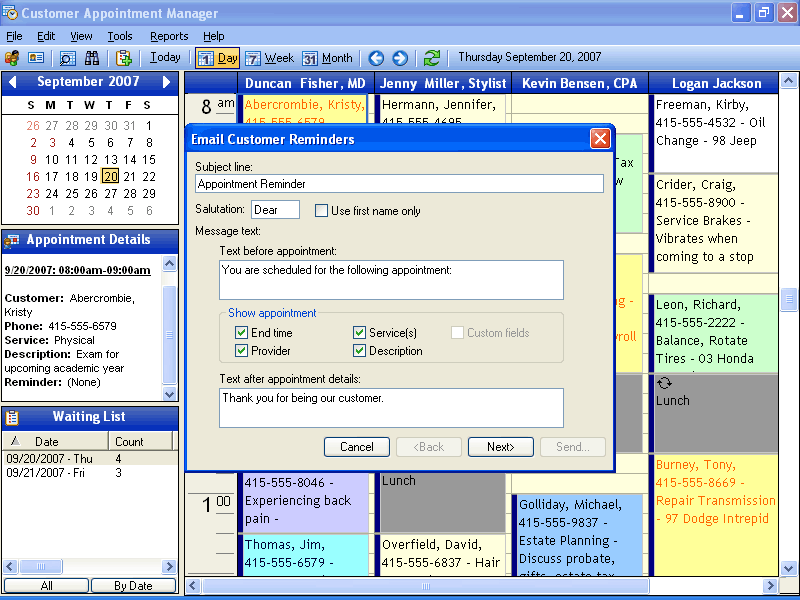
Create a wide variety of useful reports
Appointment reports, customer history report, "no show" report, customer list, waiting list and more. Print or export reports to PDF, Word, Excel, or HTML formats.
Useful for a wide variety of businesses such as
- Automotive (Repair, Car audio installation, Car dealerships)
- Building and construction (Contractors, Door and window installers, Electricians, Furnace repair, Handyman services, Home inspectors, Home audio and video installers, HVAC, Interior designers, Plumbers, Restoration)
- Education (Colleges and universities, Counselors, Libraries)
- Government, city and state offices
- Health and Beauty (Hair and beauty salons, Manicurists and pedicurists, Massage parlors, Personal trainers, Spas, Tanning salons)
- Lodging and Entertainment (Casinos, Hotels, Resorts)
- Legal, Financial, Professional (Architects, Accounting and tax professionals, Banks and financial planners, Consultants, Insurance agents, Lawyers, Mortgage lenders, Property management, Realtors)
- Medical (Chiropractors, Dentists, Doctors, Medical clinics, Optometrists, Physical therapists, Veterinarians)
- Transportation, Taxi, Limo services
- and many more such as Appliance repair; Cable, phone, and satellite installers; Carpet cleaners; Employment agencies; Event planners; Flower delivery; Landscaping and lawn care providers; Maid services; Pest control; Pet groomers; Photography studios; Wedding consultants.
Reviews/Testimonials
Carie Lingerfelt, American Landmark Fence: "We love Customer Appointment Manager! It has allowed us to reduce our individual call time when booking appointments. Now, we're booking 2-3 times more appointments. Thanks to Customer Appointment Manager our business is booming."
Scott Hansen, Home Theater Engineering, Inc: "Customer Appointment Manager has proven to be the perfect solution for our scheduling needs. Over-scheduling and missed appointments are a thing of the past. Not only is Customer Appointment Manager one of the most intuitive, user-friendly products we have used, but the customer service is first class."
System Requirements
- A personal computer with a Pentium Processor (75+ MHz) and at least 128 MB of memory.
- One CD-ROM drive and a hard disk, with at least 40 MB of free disk space for program files, plus additional disk space for data
- Windows operating system: 98/2000/NT/Me/XP/Vista
- A monitor supported by Microsoft Windows 98 or higher.
- A mouse supported by Microsoft Windows 98 or higher is recommended.
- An optional printer supported by Microsoft Windows 98 or higher.
Customer Appointment Manager comes with a 90 Day Guarantee!
Please note that the number of users requested below is to indicate how many people need access to the software. A single user/scheduler could schedule any number of employees using a single user license.
Customer Appointment Manager comes in 3 versions depending on how you refer to your customers. The functionality is identical, but the terminology in the software is targeted to fit your needs:
- Customer Appointment Manager (e.g. contractors, car repair).
- Client Appointment Manager (e.g. CPAs, lawyers, consultants, spas)
- Patient Appointment Manager (e.g. doctors, dentists, clinics, chiropractors)