Brainstorming, Organization, Presentation, Project Management Software
Get organized and work more effectively!
MindManager helps to organize, visualize and communicate ideas and information using a widely used technique called "mind mapping" or "business mapping". Quickly and easily capture, organize and share your ideas. MindManager is the standard mind/business mapping software--used by over 750,000 users around the world. The Pro version is ideal for jump starting project management activities.
What's New in MindManager 7?
- MindManager 7 is Now Even Easier to Use
The adoption of Microsoft’s Fluent UI provides an easy to use "ribbon" interface that simplifies the creation maps and access to advanced capabilities.
- Save Time by Quickly Accessing Information
Save desired map views, quickly identify specific views of maps and eliminate rework.
- Flexible Customization Map Parts
Easily create, format and save custom topic styles to make your maps more compelling.
- Manipulate and View Maps More Easily
Provides the ability to easily drag a map around with more control.
- Enhanced Use of Menus and Commands
Sort topics by alphanumeric order, alphabetic only, on task completion percentage, or task priority.
Benefits
Quickly create "business maps" to visually organize and communicate your thoughts, ideas and other information.
Choose from a variety of professional chart styles; quickly organize your information in topics and subtopics; open and close topics to focus in on any area.
A wide variety of uses.
We are constantly hearing of new ways that customers are using MindManager to brainstorm, organize their activities and make their lives more productive. The possibilities are endless: generate new business ideas; organize project tasks; take notes at seminars, conferences and classes; plan events; summarize books; plan and run meetings; organize your activities and much more.
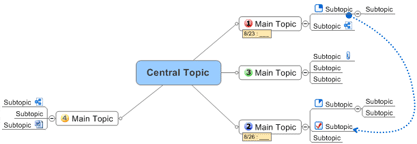
MindManager revolutionizes the efficiency of Brainstorming and facilitating meetings.
Traditional brainstorming/meeting tools and activities include white board/flip charts, organizing and transcribing of handwritten notes and distribution of those notes. MindManager efficiently replaces all of these activities by capturing and organizing ideas in real-time and in a highly visual format and then allowing immediate distribution of meeting notes. It is highly intuitive and stimulates the creative process.
Visual Presentation Tool.
Tired of the same old PowerPoint presentations? MindManager can be used to help organize and manage your presentation in a highly visual, lively and structured manner. Expand branches one-by-one as you walk through the presentation material and collapse them as you move to the next topic. When a question comes up, easily jump to the relevant topic--no more searching through slides in a pre-set order.
 Quickly shift from brainstorming to project planning
Quickly shift from brainstorming to project planning
Add priorities, dates, resources, durations and completion status to tasks on the map. Export the visual map to Microsoft Project to then manage the project from there. Import or export projects using MPX format.
Extensive Integration with Microsoft Office and other software.
- Export maps to Microsoft Word for editing and re-importing. Import Word documents directly into visual maps.
- Preview and export MindManager maps into multiple PowerPoint slides.
- Use MindManager Pro to brainstorm your initial project plan tasks. Assign resources and durations and export the project map directly into Microsoft Project. Import Microsoft Project status information into a visual map.
- Generate MindManager topics and assign them to Outlook tasks, notes and folders. Import contacts or messages into your map and set alerts that get synchronized with Outlook.
- Link Excel data into your map and see live changes to your map as changes are made in the spreadsheet.
- Export your maps into Visio process diagrams.
- Import web page information into a map and export your maps into new web pages.
Advanced Customization Features include:
- XML Transformations using XSLT scripts
- Macro Editor to develop custom functionality
- Data Interchange - Customized maps by integrating Enterprise data sets, web services and RSS feeds.
- SmartMapX Technology - Create custom Map Parts and productivity solutions.
Additional features include:
- Collaboration functions such as
- presentation mode to visually display your maps in a large-screen format and to focus on specific levels of content, and
- track changes made by others; review and accept changes to topics.
- Balance Map to quickly take a map and balance the content visually around the central topic.
- Insert Attachments to topics on your map to associate data files with that topic.
- Add custom properties to topics to associate numeric values with sub-topics and topics (such as dollar amounts, quantities, etc.).
- Organization Chart Layout to create the structure of your team or organization.
- Add sequential numbering to indicate the order of steps in a process with auto renumbering when topics are added or deleted.
Reviews/Testimonials
PC Magazine, 4 1/2 stars (out of 5): "Starting a new project, researching a topic, or thinking through an idea? Then MindManager X5 5.1 should be the first place you turn. This mature "mind mapping" tool is designed for people who need to organize and act on information, helping to catalyze thinking."
Wall Street Journal: "I tested MindManager for a week or so and found it to be a fascinating way to organize one's thoughts about a subject or project. . .Mindjet offers excellent tutorials, help files, sample maps and templates. The product has numerous features, but you don't have to master many to get started. I especially like MindManager's Brainstorming mode that allows you to just start typing in ideas, which then automatically get turned into branches and sub-branches."
CFO Magazine: "Based on research into how the brain creates ideas and processes information, MindManager software produces "business maps," visual representations of--well, almost anything: ideas, process flow data, organizational structures, marketing plans. It can facilitate presentations and Web-based conferences, store unstructured data in a series of nested maps, and, thanks to a new version released last month, play a larger role in project management."
ZDNet, 5 stars: "Complex ideas can be more easily understood, processes can be analyzed and creative thinking can be stimulated with this colorful, easy-to-use, collaborative tool"
Information Week: "One tool that can help organize projects, resources, and people is MindManager 6, a flow-charting tool with a slew of nifty features to help bring order to informational chaos. . .if you crave a way to organize your projects and share information more easily with colleagues, you need to take a look at MindManager 6."
Project Magazine, highest rating: "MindManager not only provides a tool for visualising concepts and ideas but also allows for and encourages collaboration and interaction between the facilitator and the audience. . .MindManager's use by such corporate giants as Microsoft, Barclays, Oracle, and British Airways is a testament to its comprehensiveness and ability to show ideas and concepts in a structured format without intrusive technology. . .consider MindManager as a powerful gap between your brain cells and the PC-based project planning tools you currently have on board. Whether it's a short meeting or a major planning session, MindManager 2002 could prove to be a valuable time saver and mind liberator."
Debby McIsaac, Hewlett-Packard Consulting: "I use MindManager to capture the best thinking of our large, multinational teams. That is an amazing business advantage."
Jim Winninger, Sempra Energy: "Using MindManager, I can take nonlinear group input and create a Mind Map as we talk, and display it live. This way, participants can more easily visualize a problem and its potential solutions. The map also becomes an invaluable document for assessing the group's progress toward its goal."
System Requirements
- Microsoft® .NET 2.0 or higher, Microsoft® Windows® Vista 32-bit, Microsoft® Windows® XP Professional, Home or Tablet PC Editions, Microsoft® Windows® Server 2003 32-bit, Microsoft® Systems Management Server using Windows® Server 2003 32-bit, Citrix MetaFrame Presentation Server 4.0
- IBM or compatible Pentium® processor (700 MHz or greater)
- 256 MB RAM or greater, 512 MB RAM or greater on Vista
- 150 MB disk space and 50 MB more during installation
- SVGA (1024 x 768/16-bit color or greater)
- Additional requirements to use certain features:
- Microsoft Project® 2002, 2003 or 2007
- Microsoft Visio® Professional 2002, 2003, or 2007
- Microsoft® Internet Explorer® 6.0 or greater
- Mozilla® Firefox® 2.0 or greater
- Adobe® Acrobat® 6.0 or greater
- Flash Player